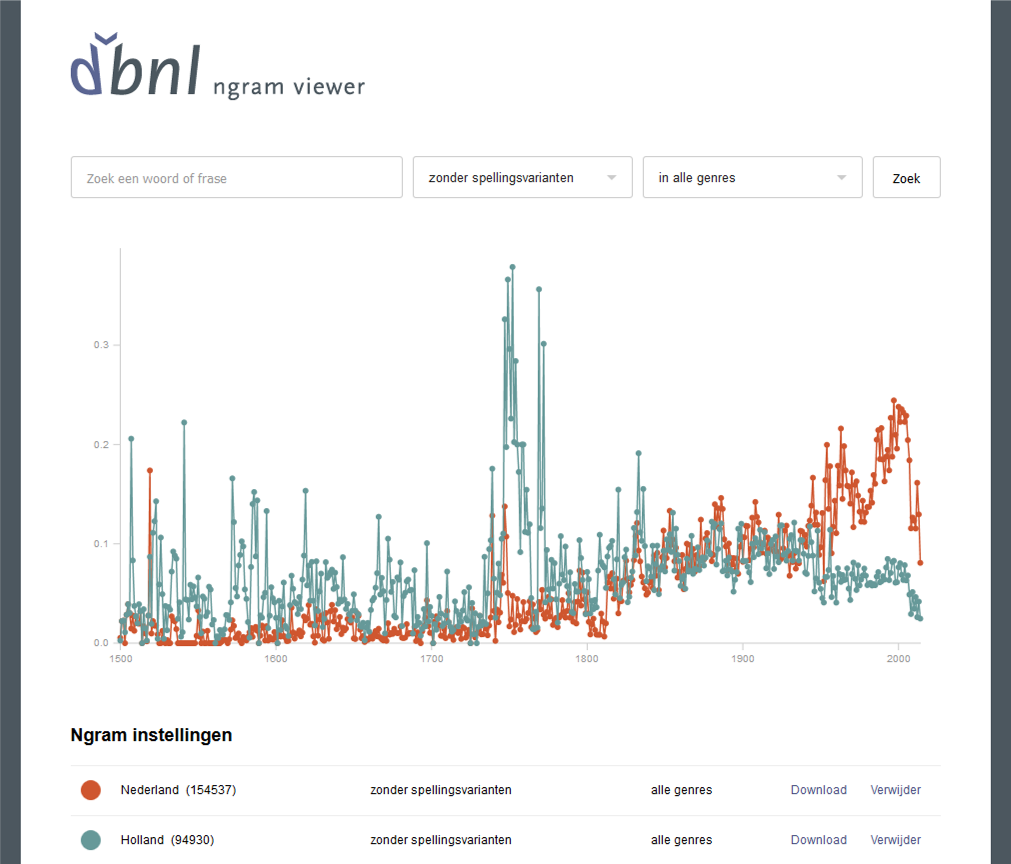Introduction
Together with KB Fellow Els Stronks, the KB Digital Humanities team developed an ngram viewer for The Digital Library of Dutch Literature (DBNL). With this tool users can search for keywords and short phrases in the full text content of the DBNL dataset.
The results are displayed in the form of a chart of frequencies of matching items (roughly speaking, number of ‘paragraphs’ in which one or more search terms appear) per year. The ngram viewer has the option to automatically include historical spelling variants of search terms in the query, making use of an experimental service of the Dutch Language Institute.
When using the DBNL ngram viewer, we request you to cite it as follows:
Lonij, J., Stronks, E., DBNL ngram viewer (2015), KB Lab: The Hague http://lab.kb.nl/tool/dbnl-ngram-viewer
Live demo
Instructions
A query consisting of up to ten separate words or a short phrase (surrounded by double quotes) can be entered in the input field. The option to include historical spelling variants can be selected from the dropdown menu, as well as a specific genre, such as poetry or plays, to which the search should be limited. If no genre is selected, the entire DBNL dataset will be used to generate the frequency chart.
The results are displayed in terms of relative frequency (number of matching items for a year divided by the total number of items for that year). This can be compared with the absolute frequency counts per year using the frequency buttons below the chart. When hovering over the data points in the chart the relevant year and item count are shown and by clicking on a point the user is redirected to a page with all documents included in the count for a specific.
When entering a new search, the results of previous searches can be kept in the chart in order to compare multiple queries, or they can be individually deleted. In addition, the frequency data resulting from a query can be downloaded as a CSV file for later reference and use in other applications.
Examples
The DBNL ngram viewer was first used by the KB Fellow to explore the appearance of ideas about youth in Dutch texts from 1500 to 1800. The tool enabled tracking when relevant Dutch words or phrases, such as ‘jeugdige overmoed’ (youthful elation) - including historical spelling variants such as ‘jeughdigen’, ‘overmoedt’, etc. - first appeared, how they were subsequently used, and when they became fixed expressions. Some additional details and other examples of possible usage were explained by prof. Stronks in a short video: