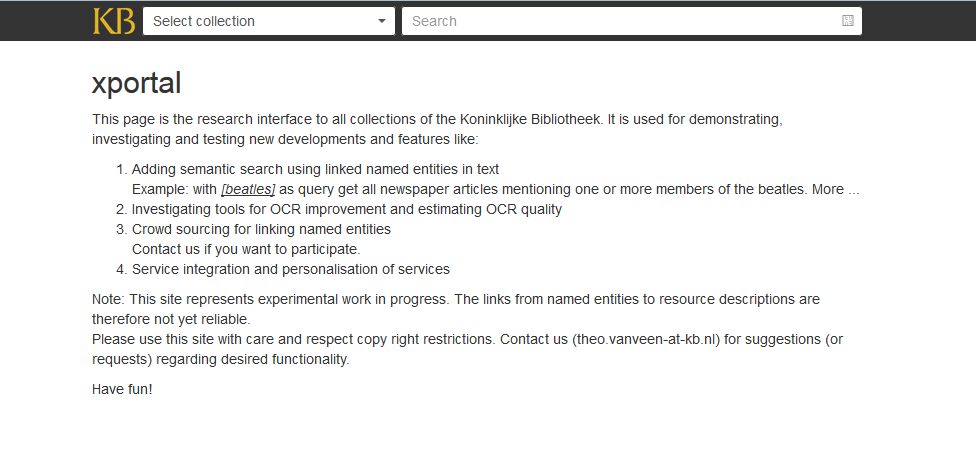Introduction
The xportal is a web application for accessing metadata and content of all KB collections.
This portal is used for testing and demonstrating new developments prior to a potential implementation in Delpher. The functionality of this portal is kept very simple, on purpose, preventing that lay-out aspects and other functionality interferes too much with new developments.
The basic operation of the portal is simple: enter a (CQL-)query, select a collection and press enter. For each article the names that are recognised link to resource descriptions from DBpedia, Wikidata and others.
Searching the xportal with SPARQL
Currently the “newpapers +” collection contains the most new functionality, like the possibility of entering a Wikidata SPARQL query directly as input. For example: for a search for articles about members of the Dutch parliament born outside the Netherlands copy and paste this SPARQL query:
SELECT ?p WHERE {?p wdt:P39 wd:Q18887908 . ?p wdt:P19 ?place . ?place wdt:P17 ?country . FILTER NOT EXISTS { ?place wdt:P17 wd:Q55 . } }
For a more detailed instruction, see tab Instructions.
Instructions
The basic operation of the portal is simple: enter a (CQL-)query, select a collection and press enter. The results are shown as a list in which items can be selected to get the full view. The tabs that are shown depend on the collection, but the following are possible:
- enrichments,
- services,
- text,
- details
Enrichments
Enrichments are shown automatically, click text to present the OCR of articles, services for extra functionality and details for the metadata.
Currently the “newpapers +”-collection contains the most new functionalities. For each article the names that are recognised link to resource descriptions from DBpedia, Wikidata and others. When clicking on such a name in the tab enrichments several link options are shown and in most cases more information can be requested and, if so, it is possible to click on a property and search for more articles with a resource with that property.
Using SPARQL in xportal
When entering a word or phrase between square brackets this word or phrase will be expanded. This expansion works as follows.
A term X between brackets is expanded to all entities "being a member of X" or "having held postion X" etc. It is possible to specify a condition with Wikidata property = Wikidata value, for example: [P463=Q1299] which means "member of"="The Beatles". It is also possible to enter a Wikidata SPARQL query directly.
For example: search for articles about members of the Dutch parliament born outside the Netherlands copy and past the SPARQL query below:
SELECT ?p WHERE {?p wdt:P39 wd:Q18887908 . ?p wdt:P19 ?place . ?place wdt:P17 ?country . FILTER NOT EXISTS { ?place wdt:P17 wd:Q55 . } } The variable ?p is being used in the results and therefor mandatory.
Services
Under services some extra functions are available. These are not all part of the portal itself but are defined separately. It is possible to add external functionality of your own choice by pressing myServices, but this requires additional knowledge. This is also used to provide additional functionalities for a restricted group of users. An important function is to modify enrichments. If you would like to know more about this, please contact us via the contact person of this tool.
Text
When opening the text tab it is possible to manipulate the OCR by using an online OCR-service and by editing and saving the original OCR or the OCR from the online service.
Examples
One of the functions that are showcased in the xportal are the enrichments in the digitised newspapers. These enrichments can be linked to external sources automatically, but this is not always accurate or has not happened yet. With a browser add-on you can manipulate these links in the enrichments.
The Delpher addon is available as bookmarklet or as a browser extension. It provides additional functionality for Delpher without touching the code of Delpher. Currently it is being used for crowd-sourcing for showing and possibly correcting enrichments for the newspaper articles.
Instructions and links (in Dutch) are available at http://www.kbresearch.nl/enrich/EnrichDelpher.html.